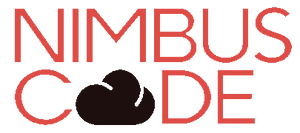Clustering VMware vRealize Identity Manager Connectors is a process that allows you to improve the availability and scalability of your identity management solution. In this post, we will go over the steps necessary to cluster vRealize Identity Manager Connectors and discuss some of the benefits and potential challenges of this process.
Before we dive into the details, let's first take a step back and understand the role of vRealize Identity Manager Connectors in your identity management architecture. vRealize Identity Manager (vRIM) is a component of the VMware vRealize suite that provides a centralized, policy-based approach to managing user identities and access to your organization's applications and resources.
One of the key features of vRIM is its ability to connect to a wide range of identity sources and systems, such as Active Directory, LDAP, and other identity providers. These connections are established using vRealize Identity Manager Connectors, which are lightweight software components that can be installed on a server in your environment.
Now that we have a general understanding of vRIM and its connectors, let's look at how to cluster these connectors for improved availability and scalability.
The first step in clustering vRealize Identity Manager Connectors is to identify the connectors that you want to cluster. This will typically involve identifying the connectors that are used most frequently or that are critical to the operation of your identity management solution.
Once you have identified the connectors that you want to cluster, the next step is to install and configure the connectors on multiple servers. This will involve installing the connector software on each server and configuring the connectors to connect to the appropriate identity sources and systems.
After the connectors have been installed and configured on multiple servers, you can then use vRealize Identity Manager to create a connector cluster. This is done by going to the vRealize Identity Manager user interface, selecting the "Connector Clusters" option, and then following the prompts to create a new cluster.
Once the connector cluster has been created, you can then add the individual connectors to the cluster. This is done by selecting the connector cluster in the vRealize Identity Manager user interface, and then adding the individual connectors to the cluster.
At this point, your vRealize Identity Manager Connectors are now clustered, which means that they will be able to provide improved availability and scalability for your identity management solution. If one of the connector servers goes offline, the remaining servers in the cluster will be able to continue serving requests, ensuring that your users have uninterrupted access to the applications and resources they need.
There are several benefits to clustering vRealize Identity Manager Connectors, including improved availability, scalability, and the ability to distribute the workload across multiple servers. However, there are also some potential challenges to consider when clustering connectors.
One potential challenge is that clustering connectors can add complexity to your identity management architecture. Managing a cluster of connectors requires additional planning and coordination, and it can also require more resources in terms of hardware, software, and personnel.
Another potential challenge is that clustering connectors can introduce additional points of failure. If one of the servers in the connector cluster goes offline, it can impact the availability of the entire cluster, so it's important to carefully plan and monitor your connector cluster to ensure it remains healthy and operational.
Overall, clustering vRealize Identity Manager Connectors can provide significant benefits in terms of availability and scalability for your identity management solution. While there are some potential challenges to consider, the benefits of clustering connectors often outweigh the drawbacks, making it a valuable option to consider for organizations looking to improve their identity management capabilities.