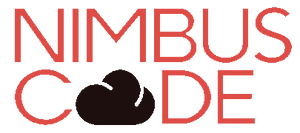Perforce Helix Core is a version control system used by software development teams to manage source code, digital assets, and binary files. In this blog post, we will explore how to set up Perforce Helix Core with Tailscale and Cloudflare to create a secure and efficient system for your development team.
Prerequisites:
- A Perforce Helix Core server
- A Tailscale account
- A Cloudflare account
Setting up Tailscale:
Tailscale is a secure and fast VPN solution that allows you to access your Perforce Helix Core server from anywhere in the world. To get started, you need to install the Tailscale client on your machine and create a Tailscale account. Once you have done that, you can join your Tailscale network by entering your Tailscale account credentials.
Setting up Cloudflare:
Cloudflare is a Content Delivery Network (CDN) that provides security and performance benefits for your Perforce Helix Core server. To set up Cloudflare, you need to add your Perforce Helix Core server as a new website in your Cloudflare account. Cloudflare will then provide you with a new IP address that you will use to access your Perforce Helix Core server.
Connecting Perforce Helix Core to Tailscale and Cloudflare:
Once you have set up Tailscale and Cloudflare, you can connect your Perforce Helix Core server to both services. To do this, you need to update the Perforce Helix Core configuration file to use the new IP address provided by Cloudflare and configure the Perforce Helix Core firewall to allow connections from your Tailscale network.
To update the Perforce Helix Core configuration file, you need to open the "p4d.conf" file and update the following lines:
listen=IPADDRESS:PORT
tcpaddress=IPADDRESS:PORTReplace "IPADDRESS" with the new IP address provided by Cloudflare and "PORT" with the port number used by your Perforce Helix Core server.
To configure the Perforce Helix Core firewall, you need to add the following lines to the "p4d.conf" file:
restrict=IPADDRESS/MASK allow,nochrootReplace "IPADDRESS/MASK" with the IP address range of your Tailscale network.
After you have updated the "p4d.conf" file, you need to restart the Perforce Helix Core server to apply the changes.
Conclusion:
By setting up Perforce Helix Core with Tailscale and Cloudflare, you can create a secure and efficient version control system for your development team. Tailscale provides a fast and secure VPN solution that allows you to access your Perforce Helix Core server from anywhere in the world, while Cloudflare provides security and performance benefits for your Perforce Helix Core server. With these two services, you can ensure that your Perforce Helix Core setup is secure and reliable, providing your development team with a stable platform for managing their source code and digital assets.